價格:免費
更新日期:2017-01-03
檔案大小:56.8 MB
目前版本:1.4
版本需求:需要 iOS 8.0 或以上版本。與 iPhone 5s、iPhone 6、iPhone 6 Plus、iPhone 6s、iPhone 6s Plus、iPhone SE、iPhone 7、iPhone 7 Plus、iPhone 8、iPhone 8 Plus、iPhone X、iPhone XS、iPhone XS Max、iPhone XR、iPad Air、iPad Air Wi-Fi + Cellular、iPad mini 2、iPad mini 2 Wi-Fi + Cellular、iPad Air 2、iPad Air 2 Wi-Fi + Cellular、iPad mini 3、iPad mini 3 Wi-Fi + Cellular、iPad mini 4、iPad mini 4 Wi-Fi + Cellular、12.9 吋 iPad Pro、12.9 吋 iPad Pro Wi-Fi + Cellular、iPad Pro(9.7 吋)、iPad Pro(9.7 吋)Wi-Fi + 行動網路、iPad (第 5 代)、iPad(第五代)Wi-Fi + 行動網路、iPad Pro(12.9 吋)(第二代)、iPad Pro(12.9 吋)(第二代)Wi-Fi + 行動網路、iPad Pro(10.5 吋)、iPad Pro(10.5 吋)Wi-Fi + 行動網路、iPad (第六代)、iPad Wi-Fi + Cellular(第六代)、iPad Pro(11 吋)、iPad Pro(11 吋) Wi-Fi + 行動網路、iPad Pro(12.9 吋)、iPad Pro(12.9 吋)Wi-Fi + 行動網路、iPad mini(第 5 代)、 iPad mini(第 5 代)Wi-Fi + 行動網路、 iPad Air(第 3 代)、 iPad Air(第 3 代)Wi-Fi + 行動網路、iPod touch (第 6 代) 及 iPod touch (7th generation) 相容。
支援語言:英語
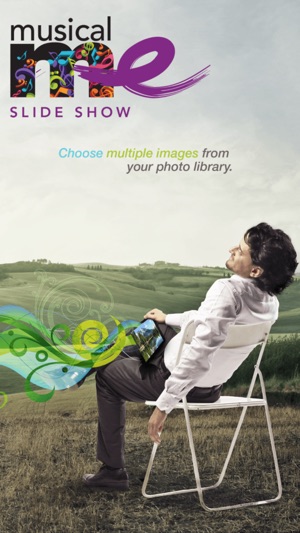
MUSICALME SLIDE SHOW DESCRIPTION
“A new slide show app, where every image strikes a chord!”
“Enjoy soothing, meditative music played with the various colors of your personal photos.”
“It's a fantastic sleep-aid!”
ABOUT
MusicalMe Slide Show is an easy to use app designed to allow users to listen to custom original music created by the colors of the photos and images in their device along with corresponding 3D visual ripples on the image.
Experience relaxing and meditative calm while viewing your personal photo libraries.
The preset sound combinations were created with the MusicalMe Images app. Download it for free and see what sound combinations you can come up with.
FEATURES:
-Choose an image or photo from any of your libraries.
-MusicalMe will play your slide show along with unique custom music.
-Choose the speed of the photo show.
-Choose the speed of the 3D ripple effects or turn them off.

-Choose any of six pre-designed custom presets.
-Set the random sound generator.
-Choose one of three slide transition styles.
-Choose one of three soothing background sounds (River, Ocean or Crickets).
-Set a sleep timer that will play the show for your desired length of time as you drift off.
SETTINGS:
-Slide Show Speed
-Auto Play Speed
-Turn on or off the Auto-Play dots
-Random Sound Generator
-Slide Transition Style
-Background Sound
-Sleep Timer
-In-App tutorial
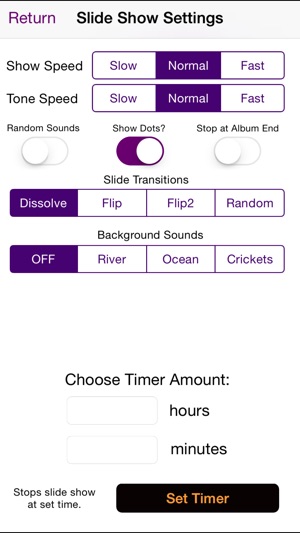
MusicalMe: Reminisce, Relax and Reflect.

支援平台:iPhone, iPad
